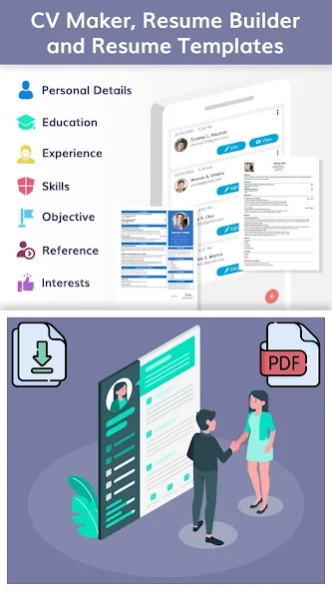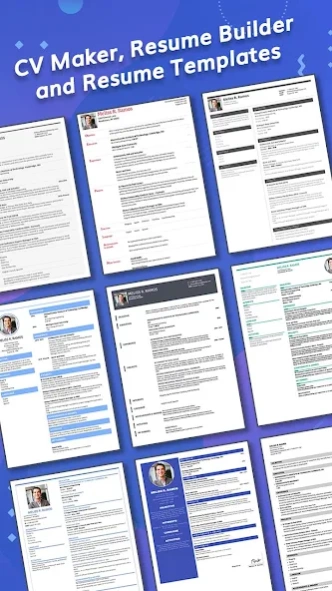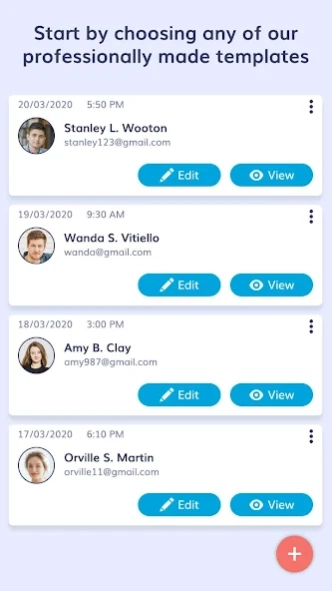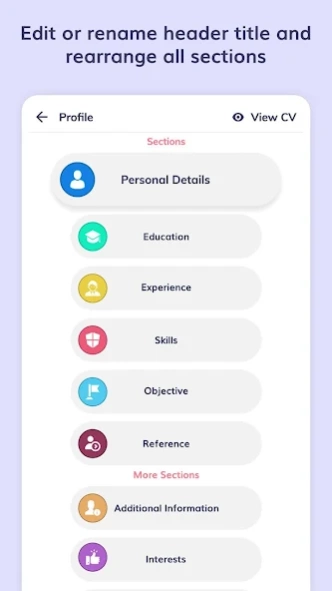CV Maker, Resume Builder - PDF 1.8
Free Version
Publisher Description
CV Maker, Resume Builder - PDF - Get job interviews with resume editor, Resume Builder with PDF Download
Start by choosing any of our professionally made free templates. Create professional resumes for freshers and experienced that support your career goals, cover job descriptions that describe your skills.
We have focused on internship, student internship resumes, project training, IT/ Software developer resume formats by adapting top universities and companies recommendations.
This app can be used to Curriculum Vitae, create/make resume, CV maker, resume editor and professional resume templates.
Why you should use this CV Maker, Resume Builder - PDF app?
- Perfect resume template formats simple & professional
- Rearrange the section order with Free PDF CV Maker
- Step-by-step section with resume examples.
- Change the resume subtitles & Headers
- Create your custom section with title and details
- Create perfect professional resume in just few minutes
- Turn on/off settings for all sections
App allows you to create, edit, print preview the resume in a PDF document, and you can share it easily via email, store it on dropbox, google drive etc.
*Build Professional resumes instantly by providing below information:
☆ Personal Details
☆ Education
☆ Experience
☆ Skills
☆ Objectives
☆ Reference
☆ Additional Information
☆ Interests
☆ Projects
☆ Languages
☆ Achievements and awards
☆ Activities
☆ Publication
☆ Signature
☆ Create your custom section
About CV Maker, Resume Builder - PDF
CV Maker, Resume Builder - PDF is a free app for Android published in the Office Suites & Tools list of apps, part of Business.
The company that develops CV Maker, Resume Builder - PDF is Stud Zone. The latest version released by its developer is 1.8.
To install CV Maker, Resume Builder - PDF on your Android device, just click the green Continue To App button above to start the installation process. The app is listed on our website since 2023-11-02 and was downloaded 0 times. We have already checked if the download link is safe, however for your own protection we recommend that you scan the downloaded app with your antivirus. Your antivirus may detect the CV Maker, Resume Builder - PDF as malware as malware if the download link to com.studzone.resumebuilder is broken.
How to install CV Maker, Resume Builder - PDF on your Android device:
- Click on the Continue To App button on our website. This will redirect you to Google Play.
- Once the CV Maker, Resume Builder - PDF is shown in the Google Play listing of your Android device, you can start its download and installation. Tap on the Install button located below the search bar and to the right of the app icon.
- A pop-up window with the permissions required by CV Maker, Resume Builder - PDF will be shown. Click on Accept to continue the process.
- CV Maker, Resume Builder - PDF will be downloaded onto your device, displaying a progress. Once the download completes, the installation will start and you'll get a notification after the installation is finished.